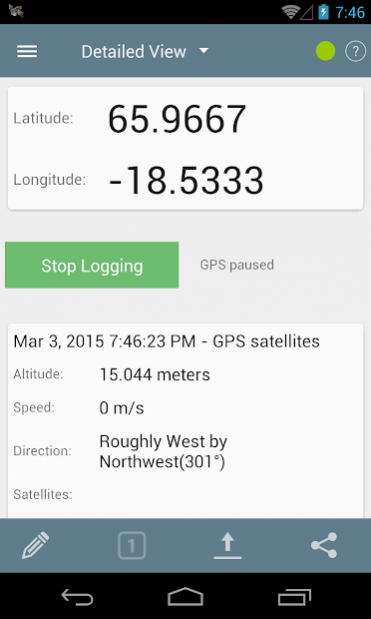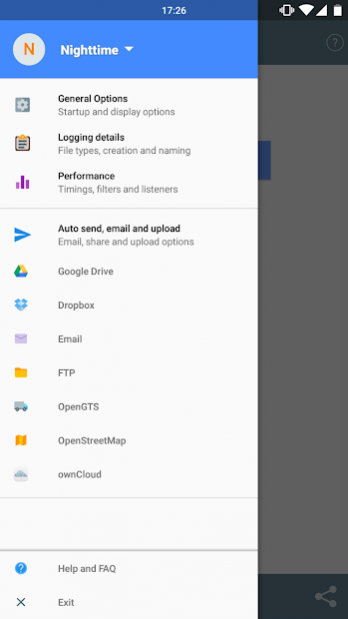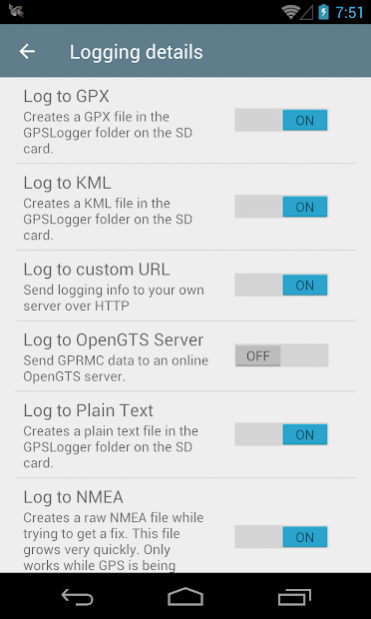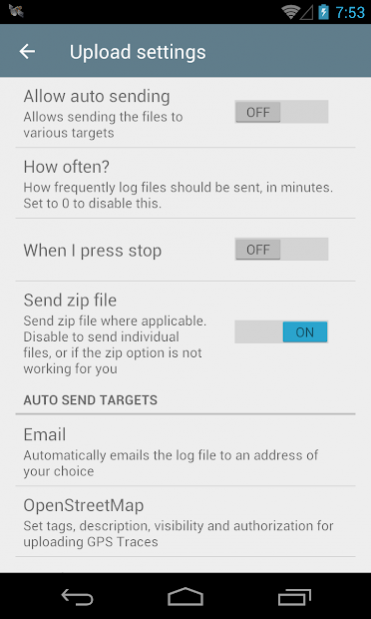GPS Logger for Android
Free Version
Publisher Description
A lightweight, battery efficient GPS Logger. The purpose of this app is to log your GPS coordinates at specified intervals to a file on your SD card. This app runs in the background so that you can on a long walk, hike, flight ride or photo session or even go buy some milk and have this running as long as possible. Once you're back at your computer, you can then use the files to geotag photos, upload to travel sites, view in Google Earth and so on.
***Features:
* Specify time intervals
* Specify distance intervals
* Cell phone tower or GPS satellites
* Log to GPX, KML, CSV or NMEA files
* Log to a Custom URL
* Shows a notification
* Imperial display units
* Auto start on boot
* Auto send to email/FTP/DropBox/Google Docs/OpenStreetMap/OpenGTS at intervals
* OpenStreetMap - upload GPS traces
* Dropbox - upload GPX/KML/ZIP/TXT
* Google Docs - upload GPX/KML/ZIP/TXT
* OpenGTS - auto send or upload points
Bugs, feature requests, questions - please submit them to github.com/mendhak/gpslogger (issue tracker).
Translations - submit to http://crowdin.net/project/gpslogger-for-android/invite
***Notes:
A data connection is used by this app only if you use auto-email or OpenStreetMap or Dropbox features.
Although the app allows 0 second frequencies, it is not recommended as the recording and logging is happening very fast; this could cause instability/hangs. Try 1-3 seconds instead.
If there's a feature that you feel the app should have, you can submit a feature request on the github site.
***Explanation of permissions:
Storage - reading and writing files to the GPSLogger folder on your SD card
Network communication - used when uploading the files (Dropbox, Openstreetmap) or sending emails or authorizing you with Dropbox, Openstreetmap
Your location - used to determine your GPS or tower based location
System tools (automatically start at boot) - used if you choose to start GPSLogger on bootup
Activity recognition - to recognize when phone is still and to pause logging
***Credits
Most icons kindly provided by icons8.com
*** Privacy Policy
https://github.com/mendhak/gpslogger/blob/master/assets/text/privacypolicy.md#privacy-policy
About GPS Logger for Android
GPS Logger for Android is a free app for Android published in the Recreation list of apps, part of Home & Hobby.
The company that develops GPS Logger for Android is Mendhak. The latest version released by its developer is 1.0. This app was rated by 3 users of our site and has an average rating of 4.7.
To install GPS Logger for Android on your Android device, just click the green Continue To App button above to start the installation process. The app is listed on our website since 2020-03-02 and was downloaded 339 times. We have already checked if the download link is safe, however for your own protection we recommend that you scan the downloaded app with your antivirus. Your antivirus may detect the GPS Logger for Android as malware as malware if the download link to com.mendhak.gpslogger is broken.
How to install GPS Logger for Android on your Android device:
- Click on the Continue To App button on our website. This will redirect you to Google Play.
- Once the GPS Logger for Android is shown in the Google Play listing of your Android device, you can start its download and installation. Tap on the Install button located below the search bar and to the right of the app icon.
- A pop-up window with the permissions required by GPS Logger for Android will be shown. Click on Accept to continue the process.
- GPS Logger for Android will be downloaded onto your device, displaying a progress. Once the download completes, the installation will start and you'll get a notification after the installation is finished.